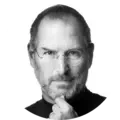دانلود برنامه RightFont نسخه : 8.7.0 برای مک
RightFont (رایتفونت) یکی از بهترین نرمافزارهای مدیریت فونت برای کاربران مک است که با رابط کاربری ساده و امکانات پیشرفته، تجربهی مدیریت فونتها را بسیار آسان و دلپذیر میکند. این نرمافزار با ویژگیهای منحصربهفرد خود به طراحان گرافیک و وب کمک میکند تا به راحتی فونتهای خود را سازماندهی و استفاده کنند. در ادامه به بررسی کامل این نرمافزار میپردازیم.
ویژگیهای کلیدی RightFont
-
رابط کاربری ساده و کاربرپسند: رابط کاربری RightFont به گونهای طراحی شده که حتی کاربران مبتدی نیز میتوانند به راحتی از آن استفاده کنند. دسترسی سریع به فونتها و سازماندهی آنها با کشیدن و رها کردن (drag and drop) از مزایای این نرمافزار است.
-
پیشنمایش زنده فونتها: یکی از ویژگیهای برجسته RightFont امکان پیشنمایش زنده فونتها است. شما میتوانید قبل از استفاده از یک فونت، آن را در متن دلخواه خود مشاهده کنید و بهترین انتخاب را داشته باشید.
-
سازماندهی و گروهبندی فونتها: با استفاده از RightFont میتوانید فونتهای خود را در دستهبندیهای مختلف سازماندهی کنید. این امر به شما کمک میکند تا به سرعت به فونتهای مورد نیاز خود دسترسی پیدا کنید.
-
هماهنگی با نرمافزارهای طراحی: RightFont با نرمافزارهای طراحی محبوب مانند Adobe Creative Cloud و Sketch هماهنگ است. این هماهنگی به شما اجازه میدهد تا به صورت مستقیم از فونتهای خود در این نرمافزارها استفاده کنید.
-
پشتیبانی از فونتهای گوگل: RightFont از کتابخانه فونتهای گوگل نیز پشتیبانی میکند. این ویژگی به شما امکان میدهد تا به راحتی به فونتهای رایگان و محبوب گوگل دسترسی داشته باشید.
-
قابلیت همگامسازی با Dropbox و Google Drive: با این قابلیت، میتوانید فونتهای خود را در فضای ابری ذخیره کرده و در هر دستگاهی به آنها دسترسی داشته باشید.
-
پشتیبانی از فونتهای رنگی: RightFont از فونتهای رنگی نیز پشتیبانی میکند، که این امر برای طراحان بسیار مفید است.
RightFont 8.7 is a substantial update that introduces a wide range of features and improvements, empowering you to manage and utilize your fonts more effectively than ever before.
New
- Smart Tabs: Introducing Smart Tabs, provides you a quick navigation and comprehensive statistics about your font library, making it easier to find and manage your fonts.
- New font filters: Three brand new filters has been added, allowing you to search for fonts based on font categories, font properites or languages. Whether you're looking for serif, sans-serif, script, or other font styles, you can now easily narrow down your search and find the perfect fonts for your projects.
- Option to filter fonts based on their x-height and old style figure characteristics.
- Introducing RightFont for Figma Chrome extension, designed to seamlessly activate missing fonts when working with Figma in your Chrome browser.
- In addition to the existing search options, you can now search for fonts using font metadata. This includes font name, family, style, designer, and other relevant information.
- Redesigned interface that uses the standard macOS toolbar for a familiar experience.
- Font list displays icons indicating font format, such as OpenType, TrueType, PostScript Type 1
- Option to show or hide the sidebar (for macOS 11 or newer).
Improved
- Significantly improved performance for faster font loading, rendering, and overall responsiveness.
- Enhanced font activation speed, allowing you to access and use fonts more quickly.
- Optimized font preview options, including adjustable sample text and size, for better visual representation.
- Optimized font caching for smoother performance and reduced memory usage.
- Enhanced font metadata handling, allowing for more comprehensive search options based on font attributes.
- Enhanced font activation status indicators for better visibility and management of activated fonts.
- Refined font filtering options, making it easier to search and locate specific fonts within large collections.
- Center the main window on the screen when launching the application.
- Implemented auto-save functionality for the sidebar width when dragging it.
- Enhanced font information display, providing more comprehensive details and metadata for each font.
- Improved font activation stability, reducing the likelihood of font conflicts or activation errors.
- Improved font synchronization with cloud storage services, facilitating easier collaboration and sharing across devices.
- Updated user documentation and help resources for comprehensive guidance on using RightFont 8.0.
- Optimized font metadata indexing, resulting in faster search performance and more accurate results
- Refined font selection workflow, making it easier to choose and apply fonts to your design projects.
- Improved font library navigation, with faster scrolling and navigation within large font collections.
- Improved font sample text customization, allowing you to enter and preview custom text strings for accurate font testing.
- Enhanced font preview rendering performance, resulting in faster and smoother font previews without flicking.
- Refined font filtering by language support, making it easier to find fonts that support specific languages or character sets.
- Optimized font duplicate detection, preventing the accidental installation of duplicate fonts.
- Enhanced font style categorization, enabling you to quickly identify and select specific font styles.
- Refined font activation UI, providing clearer feedback and status indicators during the activation process.
- Option to toggle dark mode quickly by shortcut (Command-D).
- Quick access to recently imported fonts by date ranges.
Fixed
- Fixed an issue where certain fonts were not displaying properly in the font list.
- Resolved a bug that caused occasional crashes when activating or deactivating fonts not found in your font library.
- Fixed a bug that caused slow performance when scrolling through large font libraries.
- Resolved an issue that caused font library backups to fail or become corrupted.
- Fixed a problem that prevented the correct detection of font family or style information in some cases.
- Fixed a bug that caused occasional slowdowns or performance issues when using the font search feature.
- Fixed a bug that caused occasional UI glitches or visual artifacts in the application interface.
- OS X 10.15 به بعد
هنوز نظری برای این مطلب ثبت نشده است، برای ارسال نظر لطفا وارد شوید..