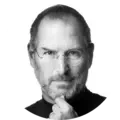برنامه Sketch یک برنامه برای طراحی و کشیدن ایده ها و رویاهایی که از نوشتار ذهن خود دارید است. به کمک این برنامه میتوانید طراحی ساده و کاربردی را آسانتر و حرفهایتر از قبل داشته باشید.
همانطور که گفته شد برنامه Sketchs یکی دیگر از برنامههای بسیار کاربردی و حرفهای برای مک میباشد که طراحیهای خاص و با ابزارهای طراحی خاص را در اختیار شما قرار میدهد تا ایده ها، تفکر شما در طراحی اثرات هنری را تحقق ببخشد. با اضافه کردن لایه ها، ویرایش آنها و جابجاییهای آنها براحتی شما هم طراح خود خواهید بود. دارای خط کش ها، ابزار ها، راهنمایی ها.
What’s new
- Taking Smart Layout beyond SymbolsWe released Smart Layout in Groups as an experimental feature in March, and since then we’ve worked hard to expand its capabilities. You can now use Smart Layout with groups, Artboards and Symbols. Better still, it behaves far more predictably.
You’ll also notice many quality-of-life improvements to Smart Layout, including Layer List icons, keyboard shortcuts, Foresight support, and the ability to pause Smart Layout temporarily on a group or Artboard. We fixed plenty of bugs, too.
Our heartfelt thanks to the testers in Sketch community forum (jkilp, eurlichallan, joe, dale, valentin, AACourt, KarlCanBeCool, Dave, leohans, Giancarlo, fab1An, flowxd_io, vattic, rachael, noe, samvermette, srkkrs) for their insights and feedback as we worked on this.
What’s improved
- The Size Instance to Fit Content option is now available in the Layer menu (which means you can also create a shortcut for it).
- You can now enable or disable all overrides for a Symbol source via a new checkbox at the top of the Manage Overrides Inspector section.
- Sketch is now much more responsive when copying and pasting large Artboards between pages or documents, so you should see fewer beach balls (unless that’s what you’re designing).
- The ⏎ and ⇧⏎ shortcuts now consistently create a new line when editing text overrides on the Canvas, in the Overrides panel, and when editing comment fields. Pressing ⌘⏎ submits the text change. Also, text input fields now resize more consistently as you edit.
What’s changed
- If you hide collaborator names and cursors in your document, we will no longer show their selections either. This feels a bit more in line with what you’d expect in this scenario.
- When swapping Symbol instances for the first time, the Swap at Original Size checkbox is now unchecked by default.
What’s fixed
- Fixes a bug that caused Sketch to crash when opening and reading a corrupted document.
- Fixes a bug that prevented a prototype animation from moving to the right in Sonoma.
- Fixes a bug where nested Symbol instances in a component sometimes didn’t display correctly.
- Fixes a bug that caused extra spacing to appear around some menus in macOS Sonoma
- Fixes a bug where exporting selected layers would create a Slice in the wrong location.
- Fixes a bug that caused inconsistent behavior when switching to Auto Height while resizing text layers.
- Fixes a bug where a bitmap’s dimensions would be incorrectly doubled when Option-dragging a layer from the Layer List onto the Canvas, or dragging in an image from the Export preview in the Inspector.
- Fixes a bug that stopped the Workspace window in the Mac app from updating correctly when you deleted a document from your Workspace in the web app.
- Fixes a bug that blocked installing and updating Libraries if the download file size information wasn’t provided.
- Fixes a bug where searching for documents that contain umlaut characters (such as Å, Ä, Ö) didn’t appear as search results.
- Fixes a bug that sometimes prevented scrolling to the end of the Overrides list in the Inspector.
- Fixes a bug that caused some interaction hotspot overrides to be hidden in the Overrides panel in the Inspector.
- Fixes a bug where adding a random Unsplash image wouldn’t work with Symbols.
- Fixes an issue where the Preview window was partially offscreen when previewing Artboards that were larger than the display size.
- Fixes a bug where an overlay would sometimes shift by a few pixels when viewed in the Preview window.
- Fixes a bug where Color Variables used in overrides weren’t correctly imported from Libraries.
- Fixes a bug that caused Shadows, Inner Shadows and Blur properties to be hidden in the Inspector immediately after exiting vector editing mode.
- Fixes a crash that could occur when deleting gradient presets in the Inspector.
- Fixes a bug that sometimes caused a black line to appear on the edge of an image after reducing its file size.
- Fixes a bug that stopped the selection highlight from hiding when you adjusted a layer’s corner properties, making it harder to see those all-important corners.
- Fixes a bug where selecting a shape will show the previously used corners mode (uniform or individual), instead of the most appropriate mode for the selected shape.
- Fixes a bug that prevented Library components from syncing correctly.
- macOS 11.0 به بعد
- پشتیبانی از پردازنده Apple Silicon و Intel
هنوز نظری برای این مطلب ثبت نشده است، برای ارسال نظر لطفا وارد شوید..