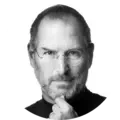برنامه ScreenFlow یک برنامه قدرتمند و راحت جهت استفاده برای ضبط صفحه نمایش مک شما میباشد. با استفاده از ScreenFlow شما میتوانید محتویان مانیتور خود را و همزمان دوربین سیستم خود را به همراه میکروفون و صدای سیستم ضبط کنید!
ساختار راحت آن برای کاربر محیطی کاربرپسند را فراهم آورده است که به شما اجازه ویرایش ویدئوهای خود و اضافه کردن تصاویر، متن، موزیک را به راحتی به شما میدهد. نتیجه کار میتواند در QuickTIme و یا Windows Media Movie پخش شود و قابل خروجی گرفتن نیز میباشد.
همچنین میتوانید خروجی را مستقیما بر روی وبسایت خود و یا وبسایتهای YouTube و یا Vimeo آپلود کنید. از ScreenFlow برای ساخت دموها، آموزشها و پیش نمایش برنامهها و. . با بالاترین کیفیت استفاده کنید.
Animated Title Library
Select from a range of beautiful animated lower-third and title card graphics
Recording Multiple Audio/Video Sources
Multiple camera & microphone devices can now be recorded at the same time
Improved camera recording system
Significant reductions in file-size and CPU usage during recording & editing
Destructive Project Archive
Reclaim space by saving your documents with their unused edits removed
Redesigned Video Filters Interface
Built-in color effects library and support for importing CLUT (Color Lookup Tables)
Automatic background Removal filter
- New Computer Audio Recording SystemApps are now recorded independently, and can be extracted, disabled and remixed
- Lower latency, including new modes for DAW (Digital Audio Workstation) software
Improvements:
- New implementation of the timeline icon cache, significantly reducing memory and CPU usage
- Added Clip Enable toggle, allowing the quick disabling of a clip during editing
- Updated UI on macOS 11 Big Sur
- Added new “Canvas” Preferences tab, including new snapping and display options
- Redesigned the front end / recording interface, adding a wizard to help setup OS permissions
- Added ability to publish chapter markers to YouTube
- Updated YouTube tag validation
- Added document presets for Instagram TV (IGTV) and Stories
- Added light / dark user interface theme selector, independent of OS preference
- Added context click menu to clips within the canvas
- Modified Text panel font size selector to use a numerical entry field
- Clip titles are now always visible in the timeline, regardless of the horizontal scrolling
- Added a document volume adjustment slider
- Added a warning if the mouse cursor will be “burnt in” the final screen recording, and therefore non-adjustable during editing
- Improved performance of playback & export of screen recording content on Apple Silicon hardware
- Documents are now faster to load in a variety of situations
- Updated layout of main menu, rationalizing all clip functionality under a new ‘Clip’ menu
- Added support for recording the screen from a Sidecar device
- Reworked camera recording system to support a wider range of devices, including virtual camera apps (such as DSLR drivers)
- Implemented recovery system: if a ScreenFlow recording is terminated expectedly, a prompt will be shown to save to a new location
- Added mouse cursor smoothing feature, allowing jitter of the mouse pointer to be reduced when editing
- Added prompts when importing movie files that could benefit from proxy usage to improve editing performance (long GOP content)
- When using the JKL workflow to scan content quickly, audio will now correctly maintain its pitch during playback
Fixes:
- ScreenFlow is more accurate when matching colors between text boxes, annotations and background content
- Resolved stability issues that could occur when interrupting timeline playback
- Improved relinking across external drives
- Proxies will now respect content with alpha channels
- Improved general stability with proxy workflows
- Fixed issues with AAC & MP3 files getting truncated on import
- Restored Imgur publishing support
- Resolved a variety of issues that could render a document unable to be saved
- Fixed issue preventing chroma key color being selected after a video action is added
- Allow YouTube thumbnails to be selected multiple times
- Resolved issue suppressing a number of results in the Stock Media Library
- Resolved issue with Camo Studio creating very long recordings on Apple Silicon hardware
- Corrected gap from microphone devices when resuming recording after a pause
- Resolved visual jump on export from text sources when down-scaling from document size
- Corrected alignment of multi-channel audio device UI
- UI glitch when starting new narration before ending previous narration
- Dither option for animated GIF is re-enabled
- Marker window will not show markers in correct frame-rate
- Resolved recording errors that could occur from using a screen in Airplay mode
- Replace media could produce incorrect results when working with documents upgraded from legacy versions of ScreenFlow
- OS X 10.11 به بعد
هنوز نظری برای این مطلب ثبت نشده است، برای ارسال نظر لطفا وارد شوید..