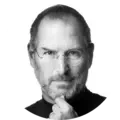Pixelmator Pro یک ویرایشگر تصویر فوق العاده قدرتمند، زیبا و آسان برای استفاده است که منحصراً برای مک طراحی شده است.
Pixelmator Pro با طیف گستردهای از ابزارهای ویرایش تصویر درجه یک حرفهای و غیر حرفهای، به شما امکان میدهد تا بهترین عکسها را به دست بیاورید، آهنگها و طراحیهای بسیار زیبایی ایجاد کنید، ترسیم کنید، بکشید، نقاشی کنید، جلوههای خیره کنندهای را طراحی کنید، متن زیبا را طراحی کنید و تصاویر را ویرایش کنید. به هر روشی که بتوانید تصور کنید. و به لطف طراحی بصری و در دسترس، Pixelmator Pro بسیار راحت است استفاده - چه شما فقط با ویرایش تصویر شروع کردهاید یا طرفدار فصلی هستید.
رابط کاربری تک و پنجرهای مدرن منحصراً برای کار با تصاویر در مک طراحی شده است. یک طراحی بصری و در دسترس، ویرایش تصاویر را برای همه آسان میکند - از مبتدیها گرفته تا حرفهایهای طراحی عکس
Pixelmator Pro 3.3.9 introduces significant improvements to the Denoise tool, which now lets users adjust the amount of noise they want to remove from their images. The update also brings support for compressed Fujifilm camera RAWs, including RAW photos from the brand-new X-S20 model.
Denoise Improvements
- Enjoy an updated Denoise tool, bringing quality improvements for artifact-free noise removal.
- Use the new Denoise Intensity slider to adjust the amount of noise in an image. Lower the intensity to preserve more details, or increase it to make the image smoother.
- You can also adjust the intensity of noise reduction in an image by entering a specific value.
- The Denoise action in AppleScript and Shortcuts now has the option for adjusting intensity.
RAW Support Improvements
- You can now open and edit compressed RAWs from Fujifilm cameras, including the highly-requested X-T4, X-T5 models, and more.
- Compressed and uncompressed RAWs from the brand-new Fujifilm X-S20 model are now also supported on macOS 13.
- Thanks to the extended RAW support, thumbnails of compressed Fujifilm RAWs will now be visible when browsing photos in the Pixelmator Pro photo browser.
- View the lens model, aperture, and other camera metadata of the compressed Fujifilm RAWs in the Pixelmator Pro Info pane, or right in the Color Adjustments pane when adjusting colors.
- Open and edit compressed Fujifilm RAWs in Photos using the Pixelmator Pro extension.
- Compressed Fujifilm RAWs are now also fully supported in Photomator, letting you work seamlessly in Photomator and Pixelmator Pro.
- Pixelmator Pro will now show an alert when attempting to open RAW photos from unsupported camera models.
Other Improvements
- The Crop tool has been improved with a much more precise Straighten slider that lets you straighten images in 0.01-degree increments.
- Clicking the icons at each end of the Straighten slider will now rotate the image at a 0.1-degree angle, or 1-degree angle when Shift-clicking./li>
- The Decontaminate Colors feature has been improved to better preserve details when decontaminating colors at object edges.
- Enjoy much-improved support for PDF export.
- macOS 11 به بعد
- پشتیبانی از پردازنده Apple Silicon یا Intel
هنوز نظری برای این مطلب ثبت نشده است، برای ارسال نظر لطفا وارد شوید..