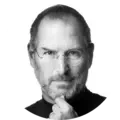دانلود نرم افزار LaunchBar نسخه : 6.15 برای مک
LaunchBar یک ابزار تولیدی برنده جوایز است که روشی شگفت آور و بصری و کارآمد برای جستجی و دسترسی به هر نوع اطلاعات ذخیره شده در رایانه یا وب را ارائه میدهد. این برنامه دسترسی مستقیم به برنامهها، اسناد، مخاطبین و نشانکهای شما، به کتابخانه موسیقی شما، موتورهای جستجو و موارد دیگر، فقط با وارد کردن اختصارات کوتاه نام مورد جستجو شده فراهم میکند.
شما فقط به Command-Space ضربه زدهاید تا پنجره ورودی LaunchBar را به جلو بکشید، مخفف دلخواه را وارد کنید و به محض شروع تایپ کردن LaunchBar بهترین گزینههای تطبیق را نشان میدهد، آماده افتتاح است.
شروع برنامهها، اسناد باز، فراخوانی خدمات سیستم، نوشتن ایمیل یا حرکت به وب - LaunchBar خدمتگزار اساسی شما خواهد بود.
نسخه 6.15:
ویژگیهای جدید:
- Added support for shortcuts defined in the Shortcuts.app of macOS Monterey. Those shortcuts are indexed automatically and can be conveniently invoked from LaunchBar. If a shortcut requires text input, this text can be entered after pressing the Space bar or via Send-to.
- Added „Giphy GIFs" search template to search for GIFs on giphy.com.
- When the Safari History indexing rule is selected in LaunchBar, pressing Command-Return now invokes the new "Show History in Safari" action, which opens the History page in Safari.
- Added a new "iOS Applications" category containing all iOS apps that can be run natively on Apple Silicon Macs.
ظاهری:
- The overall appearance has been improved and modernized in many areas of the application.
- Dozens of newly designed or refined icons, meticulously fine tuned to be pixel aligned for a super crisp look.
- Most categories now have dedicated icons instead of the generic cardboard box symbol.
- Refined appearance of many UI elements.
- Refined appearance of built-in Themes.
- The text cursor shown during text input is now more pronounced for better visibility.
بهینه سازی:
- Improved Instant Open behavior of indexing rules. For example, when you type EM to select the Emoji indexing rule and keep the M key pressed to trigger Instant Open, you now immediately get to the list of all Emoji symbols.
- The Quick Look preview panel is now closed automatically when pressing Tab to invoke Send-to.
- Improved support for 1Password.
- Improved DuckDuckGo action for better compatibility with macOS Monterey.
- Improved item list drawing performance.
- Improved algorithm for determining plural forms used in category names.
- Excluded duplicate Siri.app entry in applications index.
- Script based custom actions that are selected in LaunchBar can now be opened in Action Editor using the new "Show in Action Editor" command from the context menu or by pressing Command-Return.
- Improved layout of index window. The „Add Indexing Rule" button has been moved to the bottom of the sidebar of the index window.
رفع اشکالات:
- The "Skip Subfolders" indexing option is now properly considered for file packages when the „Search file package contents" option is turned on.
- Fixed: The color of Finder tags was no longer shown on macOS Monterey.
- Corrected capitalization of some Emoji names.
- Fixed: After invoking the "Clear Clipboard History" or "Clear Recent Items" actions, Instant Send was wrongly offered.
- The "Mobile Phone" icon was too large in a pop-up menu of the Preferences window.
- Fixed: Some icons were drawn with a shadow heading in the wrong direction.
- Fixed: Thin grid lines in the search result list were not properly updated on selection changes.
- Corrected text color in Usage window (some labels became invisible in Dark Mode due to their white text color).
- OS X 10.14.4 به بعد
- پردازنده 64 بیت
هنوز نظری برای این مطلب ثبت نشده است، برای ارسال نظر لطفا وارد شوید..