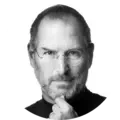DEVONthink Pro یک پایگاه دانش، مدیر اطلاعات و موارد دیگر است. در دنیای امروز، همه چیز دیجیتال است. از رسیدهای خرید گرفته تا مقالات مهم تحقیق، زندگی شما اغلب هارد دیسک شما را به شکل ایمیل، PDF، اسناد Word، فایلهای چندرسانهای و موارد دیگر پر میکند. در نهایت سؤالاتی مطرح میشود، مانند این که تمام این موارد را کجا ذخیره میکنید؟
چگونه این نوع فایل های بسیار متفاوت را سازماندهی میکنید و حتی چگونه پرونده دقیق مورد نظر خود را پیدا میکنید؟ این تقریباً به نظر میرسد که شما برای حفظ زندگی دیجیتال خود به یک مغز دوم نیاز دارید.
DEVONthink راه حلی برای معضل عصر دیجیتال است. این مغز دوم شماست و تنها پایگاه داده برای همه پروندههای دیجیتالی شما، از جمله PDF، ایمیل، اسناد Word یا حتی پروندههای چندرسانه ای. DEVONthink با داشتن یک هوش مصنوعی تصفیه شده، بسیار انعطاف پذیر است و با نیازهای شخصی شما سازگار است. و اگر پروندهها هنوز دیجیتالی نیستند، آنها را با DEVONthink Pro Office دیجیتالی کنید.
از آن به عنوان مخزن اسناد، کابینت تشکیل پرونده، بایگانی ایمیل یا سازمان دهنده پروژه خود استفاده کنید. DEVONthink میتواند همه این کارها را انجام دهد. شما حتی میتوانید دادهها را از وب برای استفاده شخصی خود جمع آوری و سازماندهی کنید، آن را با فایلهای صوتی و فیلم از هارد دیسک خود غنی کنید و سپس محصول مورد نظر را به صورت یک وب سایت یا به یک سند Apple Pages برای چاپ، صادر کنید، در صورت تمایل. یا مطالب را در iPod خود کپی کنید! امکانات فقط به اندازه تصور شما محدود است.
دفتر حرفهای DEVONthink DEVONthink Pro را با سه ماژول اضافی گسترش میدهد: بایگانی ایمیل طرفدار درجه، ضبط کاغذ از جمله تشخیص شخصیت نوری و اشتراک گذاری یکپارچه وب (فقط جستجو).
New
- Added option Preferences > WikiLinks > Update name of item links automatically to keep the title of item links in documents updated when the names of the linked files change.
- Added Current Selection to Preferences > General > General > Search Scope. This includes global smart groups and smart rules selected in the Navigate sidebar.
- Added Tools > Import Online Markdown Images to download and link local copies of online images in selected Markdown documents.
- Clipping of websites as Markdown now optionally downloads linked images into the database, too, if Preferences > Files > Markdown > Import images to group is enabled.
- Added a new Document section to the Tools menu. Also the Rotate and Flip commands have been moved to a Rotate & Flip submenu of this new section.
- Added option Preferences > General > Interface > Dock to specify which item count should be shown in the Dock badge.
- Added new label appearance As flags to Preferences > General > Appearance. In List or Columns view, the label appears in the Flags column. In Icons view, the label appears in front of the item's name.
- Added
.ipsto the list of known plain text extensions. - Enabling and disabling all event triggers in a smart rule is now possible via a checkbox in the smart rule editor, e.g., to temporarily disable rules for debugging.
- Added read-only
number of hitsAppleScript property. - Added hidden preference
ForceEditablePDFsto open all PDF documents as editable. This bypasses DEVONthink's mechanism to open PDFs as read-only if conditions are detected that may cause a PDFKit issue. - Added hidden preference
EnableEvernoteRTFDImportto import Evernote notes as RTFD documents. In this case the note's attachments are embedded in the RTFD document but the layout in case of clipped web pages might be poor. - Added hidden preference
DisablePreprocessedClippingto disable additional processing of a web page's content before clipping the item into the database. - Added hidden preference
MaximumNumberOfRecentSearchesto specify the number of recent searches available in the toolbar search field and the Search inspector. The default is10.
New (Pro)
- Added option Preferences > Files > Sheets > Paginated PDF Conversion. This conversion using the Data > Convert > to paginated PDF command, is either based on table views or on form views, the latter being more printer-friendly. A table of contents is also added to the output. Note: The Standard Edition of DEVONthink or converting to single-page PDFs via the Data menu command still use the sheet view.
Improved
- The Path pop-up menu in the Info inspector now supports selecting indexed files or folders having a different name, e.g., items that have been renamed. For files, having the same file extension is still required.
- Emptying the trash shows now a dedicated alert if the trash contains indexed child items located in enclosing indexed folders as emptying the trash would automatically remove the items in the file system too. This alert includes the option to remove only imported items so that the indexed ones remain in the trash (similar to the handling of locked items in the trash). Note: In case of indexed parent items in the trash, i.e., ones not located in enclosing indexed folders, the same alert like in previous versions is still shown.
- Improved support for indexed files and folders in the new
~/Library/CloudStoragedirectory of the latest versions of macOS Monterey. - Tag groups with colors applied are now shown in color in the Navigate sidebar.
- Clipping websites to HTML, formatted notes, web archives, and PDF is now more compatible to dynamic web pages, lazy loading of images, and cookie banners if the clutter-free option is disabled.
- Markdown transclusion supports now also RTF/RTFD documents, formatted notes, web archives, and sheets. These documents are automatically converted to Markdown.
- Markdown transclusions support references using file names without the extension as long as the name is unique.
- Pasting or dropping images into Markdown documents now prefers web-safe image formats available on the clipboard. This avoids unnecessary conversions to the PNG format.
- Conversion of HTML pages, formatted notes, and web archives to Markdown now retains basic styles like bold, italics, etc., as well as links and images. Also, conversion of Markdown documents to formatted notes or web archives now embeds images using relative database links to make them self-contained and portable.
- Improved Prism support no longer requires the
language-prefix. - Improved WYSIWYG display in the source of Markdown documents.
- Improved conversion of Markdown documents containing image links referring to invalid items.
- Improved Markdown preview after updating internal or external Markdown stylesheets.
- The display of PDF note annotations in the Document > Annotations inspector is now more consistent with what is shown in Apple Preview.
- Improved Remove Highlight command of contextual menus of PDFs.
- The table of contents of edited PDF documents is validated and rebuilt to reflect changes as needed.
- The alignment of text annotations in PDF documents can be chosen in the Annotations panel.
- Improved automatic naming of bookmarks and feeds containing
CDATAinformation in the title. - Improve support for EPUB files.
- Improved handling of locked documents when using the commands of the Tools > Item Links submenu.
- Improved support for
.flacaudio files on the latest versions of macOS. .ipsfiles are displayed via Quick Look (macOS Monterey or later). View > Document Display > Text Alternative allows you to view the raw contents of these files.- Multiple document windows can now be opened in View > Full Screen > Window mode.
- The
extension:search prefix in the toolbar search field now supports querying for multiple extensions, separated via commas or semicolons. - The Maps filter panel now uses different colors for items selected in the item list. Geolocations within approximately 15 meters/50 feet are merged into one pin. Lastly, the item list is now automatically filtered to display only items having a geolocation when the Maps filter is opened or zoomed.
- Multiple selected groups in the Navigate sidebar can now be merged via the Tools > Merge Items command.
- The See Also & Classify inspector now supports replicating multiple selected items after searching for the destination. However, this still requires that the destination and the items are located in the same database.
- Improved the summaries shown in the Search inspector when searching
.crashand.ipsfiles. - File > Import > Bookmarks from HTML file now supports tags, e.g., those exported by Raindrop.io.
- Improved dark mode support in the Document > Mentions inspector.
- The Sorter's preview of web clippings should look more like the final result now.
- Improved database verification (both File > Verify & Repair Database and automatic verification before sync) detects now also "No File" issues (non-pending documents without a path but having a size > 0). Note: Each item is logged to Windows > Log by File > Verify & Repair Database.
- Improved reliability of File > Optimize Database.
- The Help button appears more consistently in the preference panes.
x-devonthink://readinglistandx-devonthink-item://readinglistcan be used to display the Reading List.- Improved handling of
x-devonthink-smartgroupandx-devonthink-smartrulelinks. - Creating or editing an annotation file in the Document > Annotations inspector now triggers On Import and Before/After Saving events.
- Added a default destination as placeholder text to the File action of smart rules and batch processing to make its usage more obvious. The default location is
/Archive/Creation Year/Creation Month. - Improved description of the AppleScript suite.
- Modernized authentication panel, e.g., used by File > Database Properties, importing protected databases from sync locations, or the
display authentication dialogAppleScript command. - The alert shown before emptying the trash containing locked items can now be suppressed.
- Improved error logging when duplicating groups in cases where there are missing files.
- Added basic information about DEVONthink and macOS to Help > Feedback and the extended information provided by bug reports.
- Improved detection of the oldest and newest document date.
- Unnecessary file coordination is skipped in case of network volumes to speed up handling of indexed items located on such volumes.
- File system events are temporarily disabled while verifying a database.
- Improved performance of the Document > Links inspector.
- Improved overall performance, which should also speed up the return of results of See Also & Classify inspector when using the Based on tags option.
- Improved localization of some menu items.
Improved (Pro)
- Updated the Apple Mail plugin for macOS Monterey.
- Importing and archiving HTML-based email when remote data needs to be downloaded, e.g., images, is faster.
- Converting or displaying HTML email requiring missing remote resources is more reliable.
- A dark mode background color for form views can now be chosen in Preferences > Files > Sheets.
- DEVONthink 3 > Install Add-ons shows which version of the Apple Mail plug-in is already installed.
- Renamed the "Sheets" option in Preferences > Files > Sheets to Sheet Display.
Improved (Sync)
- If quitting the application is delayed by the synchronization, then this is now shown in the Activity pane/window. Note: Like in former releases, quitting a second time terminates the app immediately.
- Improved garbage collection; reduces the size and number of transactional files, increases the speed of sync transmission up and down, and reduces space consumption.
- Indexed files and folders located in cloud folders are not deleted by the synchronization anymore. Only the references to indexed items inside the database are removed. Note: The deletion of files in the cloud-synced folders is the responsibility of the cloud service or application.
- Error handling and garbage collection of sync stores has been improved to mitigate broken manifest chains, especially in case of iCloud (CloudKit) or network issues.
- Thorough verifications of sync locations in the Sync preferences now also check whether all required file contents are available. The number of missing contents is logged in Window > Log. Note: Older sync locations, e.g., those from version 2 may incorrectly report missing items since the sync stores could lack the information used in version 3.
- Recoded mechanism for duplicating conflicted items. It is more reliable in the event of failed transmissions due to network or remote server issues. Additionally, the new mechanism works also when synchronizing a database to more than one sync location.
- After uploading missing or indexed files to a sync store, upcoming sync runs try to upload the contents of these missing files, if available, to other connected sync stores so the contents may be downloaded by other devices.
- More reliable download of indexed pending items on demand.
- Push notifications are now sent after performing the garbage collection of sync stores. This avoids unnecessary messages to be shown on other synchronizing devices.
- Improved logging in cases of incomplete sync store downloads or invalid checksums.
Fixed
- Indexed files being moved into a database in the background could be reindexed due to file system events. Fixed.
- Indexed incoming and outgoing item links could get lost after committing databases changes received by the synchronization, e.g., edited annotations or tagged documents. Fixed. Note: Affected databases might have to be rebuilt.
- In case of indexed paths containing aliases, for example an indexed folder replaced by an alias, the View/Edit pane showed unnecessary "Missing File" messages. In this case, File > Check File Integrity didn't check these files and File > Update Indexed Items incorrectly removed the items from the database. Fixed.
- When using the File > Import > Notebooks from Evernote command, Evernote links across multiple selected notebooks weren't updated. Fixed.
- The Tools > Item Links > Convert WikiLinks to Item Links command could produce unexpected results in the case of WikiLinks based on Names & Aliases, text ranges possibly matching multiple destinations, or MashedWords in RTF(D) documents. Fixed.
- Generating thumbnails of PDFs didn't always work for all files (macOS Monterey and later). Fixed.
- HTML code in Markdown calling custom scripts could conflict with built-in Markdown options, e.g., Prism support. Fixed.
- Tools > Item Links > Update Name of Item Links broke Markdown links with previews. Fixed.
- Markdown rendering of some elements, e.g., inline code blocks, didn't render correctly when the option Preferences > Files > Markdown > Force line breaks was enabled. Fixed.
- Automatic Wiki links based on square brackets didn't always work in Markdown footnotes. Fixed.
- Markdown WYSIWYG didn't display second-level headers correctly after inserting a space in the heading after
##. Fixed. - Markdown documents with headers containing in a colon didn't display the heading correctly. Fixed.
- Markdown transclusions based on the native
{{…}}syntax were not skipped by automatic Wiki linking based on Names & Aliases or the Tools > Item Links > Convert WikiLinks to Item Links command. Fixed. - Escaping the text of transclusion links to images with spaces in their name didn't always work correctly. Fixed.
- Images in tables in Markdown documents didn't display correctly. Fixed.
- Markdown documents with equations containing the
<character could display incorrectly. Fixed. - File > Export > Document didn't retain the current encoding of plain text and Markdown documents. Fixed.
- Worked around issue of macOS' text engine which sometimes changed the font after pasting or dropping images into rich text. Fixed.
- Deleting values in number columns of sheets didn't work. Fixed.
- Fixed unnecessary beep after pasting rows into sheets, e.g., after copying a row first.
- Double-clicking on
file://bookmarks didn't open the file externally when the Double-click opens documents externally option was enabled in the General > Interface preferences. Fixed. - Window > Select Next/Previous Tab didn't work correctly after reordering tabs. Fixed.
- The items in the Data > Rating menu weren't updated after switching between light and dark mode. Fixed.
- The options popup of the toolbar search field appeared in the wrong place while in fullscreen window mode. Fixed.
- A toolbar search with a space after a search prefix didn't work in all cases, e.g.,
extension: png. Fixed. - The Width x Height list column was sometimes truncated, e.g., in case of very large PDF documents on systems using inches. Fixed.
- Viewing the items list in Columns view showed some artifacts in case of items which are unread, locked, and flagged (macOS Big Sur and later). Fixed.
- The Go > Back/Forward and other similar commands didn't automatically switch to the Navigate sidebar. Fixed.
- The Navigate sidebar wasn't updated in background main windows after changes to the frontmost main window were made, e.g., after changing the order of global smart groups and smart rules. Fixed.
- Background processes, e.g., OCR operations could cancel manual renaming of items in the Navigate sidebar if the sidebar's sort method was set to Unsorted and databases weren't unified in the General preferences. Fixed.
- In the Favorites section of the Navigate sidebar, the item count of the Global Inbox didn't display correctly if there were unread items in the database's trash. Fixed.
- The Tags filter pane didn't display correctly in case of tagged groups and when the Inherit Tags of Groups option in File > Database Properties was disabled. Fixed.
- There were sometimes visual artifacts in the Navigate sidebar after viewing videos while a filter pane was visible and the Activity pane would hide or become visible. Fixed.
- The text of disabled text fields in the Document > Properties inspector, the Custom Info inspector (Pro edition only), or in form views of sheets (Pro edition only) wasn't selectable. Fixed.
- The sections in the Content > Table of Contents inspector didn't work with Markdown documents having section headers containing forward slashes or colons in them. Fixed.
- The Document > Links inspector sometimes didn't filter Markdown transclusions, depending on the options chosen in the WikiLinks preferences. Fixed.
- File > Import > Bookmarks from HTML file didn't use the titles specified in the file. Fixed.
- Databases couldn't be opened or revealed via the Navigation tab of the Sorter. Fixed.
- The Sorter preview option incorrectly displayed the anticipated capture when clipping non-clutter free PDF documents. Fixed.
- Some Help buttons in the preferences linked to the wrong or a non-existing page. Fixed.
- Closing databases could cause a crash on rare occasion. Fixed.
- All databases and groups were expanded in the utility popovers, e.g., Go > To Group/Document, Data > Move To, etc. after clearing the search field. Fixed.
- The checksum wasn't calculated after download pending contents, e.g., indexed files, and then reported via the File > Check File Integrity command. Fixed.
- Caching Finder comments could sometimes crash the application. Fixed.
- Accessing Contacts, e.g., when using placeholders in smart rules, could sometimes freeze the application. Fixed.
- The command File > Export > as Word 2007 document (DOCX) didn't produce valid Word documents. Fixed.
- The PubMed search template didn't always retrieve the article's title. Fixed.
- Placeholders in file and folder names were not replaced when importing
.dtTemplatefiles exported via the File > Export > As template command. Fixed. - The File > Export > As template command didn't export correctly if both a group and some of its contents were selected. Fixed.
- The text color of items in the Insert Placeholder submenus wasn't updated after switching between light and dark mode. Fixed.
- The indeterminate Activity pane indicator wasn't shown and animated. Fixed.
- The Tools > Rotate & Flip > Flip commands were disabled for main windows if the image view didn't have the focus. Fixed.
- Smart rules were sometimes performed before setting the tags or the title of files being imported via the group selector. Fixed.
- The
Display Alertsmart rule action could block subsequent smart rules and their actions on files being indexed or imported in the background. Fixed. - Using JavaScript for Automation (JXA) could break smart rules using JavaScript scripts. Fixed.
- The
importAppleScript command could incorrectly set the URL of an imported PDF if it was generated from a currently running browser. Fixed. - The
perform smart ruleAppleScript command wasn't blocked while executingperformSmartRulescript handlers in smart rules, causing endless loops. Fixed.
Fixed (Pro)
- Long text fields in form views could be truncated when printed (macOS Big Sur and later). Fixed.
- Importing
.mboxfiles skipped email marked as spam. Fixed. - Files duplicated via the Duplicate item before imprinting option in the Imprint preferences didn't retain the original document's tags. Fixed.
- Adding, editing, or removing links to rich text fields of custom metadata or form views could sometimes cause a crash. Fixed.
- Printing form views containing rich text while using dark mode didn't work as expected (macOS Mojave and later). Fixed.
- Opening bookmarks to Finder folders inside DEVONthink incorrectly added the path to the Download Manager. Fixed.
- Downloads were not always automatically added to the Download Manager, e.g., after clicking download buttons in web views. Fixed.
Fixed (Server)
- PDFs didn't always display correctly in browsers on mobile devices. Fixed.
- The file size in gigabytes shown in the browser incorrectly displayed "United Kingdom" instead of
GB. Fixed.
Fixed (Sync)
- Synchronizing an indexed document which was both modified and also moved into the database on one computer before the last sync on another computer didn't apply the document's modification. Fixed.
- Sync stores couldn't be cleaned or verified if the sync location was disabled. Fixed.
- DEVONthink could experience a rare locking issue after interrupted or canceled sync store downloads. Fixed.
- After interrupting the import of a database from a sync store, the automatic verification before sync could incorrectly report errors inhibiting the resumption of the import until the issues were repaired. Fixed.
- OS X 10.11. 5 به بعد
هنوز نظری برای این مطلب ثبت نشده است، برای ارسال نظر لطفا وارد شوید..