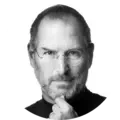نسخه پشتیبان تهیه شده از کربن کپی کلونر بهتر از بکاپهای معمولی است. فرض کنید اتفاق غیرقابل تصوری رخ میدهد در حالی که مهلت شما برای پایان دادن به یک پروژه کربن کپی Clonerunder است. مک شما پاسخگو نیست و آنچه میشنوید سر و صدا با کلیک تکراری ناخوشایند از دیسک سخت آن است. با تهیه نسخه پشتیبان معمولی، روز خود را برای خرید یک هارد دیسک جدید به سمت یک فروشگاه میگذرانید و سپس در رایانه خود میتوانید مجدداً سیستم عامل را نصب کرده و داده را بازیابی کنید.
با استفاده از Carbon Copy Cloner، دادههای شما و دادههای سیستم عامل همه در حجم قابل بوت شدن حفظ میشوند، که برای اطلاع در یک لحظه آماده تولید هستند. هنگام بروز فاجعه، به سادگی از نسخه پشتیبان خود بوت شوید و به استفاده از مک خود بازگردید. در صورت راحتی، هارد دیسک خراب را جایگزین کنید و سپس بگذارید CCC در یک مرحله آسان، سیستم عامل، دادهها و تنظیمات خود را مستقیماً از نسخه پشتیبان تهیه کند.
هر برنامه پشتیبان گیری میتواند موارد شما را ذخیره کند. نسخه پشتیبان تهیه بوت کننده CCC باعث بهره وری شما نیز خواهد شد!
نسخه 6.0.5:
- We added a new "macOS Downgrade Assistant" feature, accessible via CCC's Utilities menu. The Downgrade Assistant can assess a backup volume's compatibility with Migration Assistant, and will create macOS Installer media using a specified volume and installer application.
- We added another small new feature in the source and destination selectors. If the selected source or destination is a network volume, or a folder on a network volume, you can hold down the Option key to reveal a "Switch to AFP" or "Switch to SMB" menu item in the Source and Destination selectors. We frequently see slow performance and errors from SMB-mounted volumes, and we often recommend that people try "the other" protocol when the current protocol isn't working out. Now we've made it really simple to switch between the two to see if using a different protocol will yield better results.
- Tasks in the sidebar can once again be arranged when the sidebar sorting is configured as "Manual".
- Made some adjustments that should improve performance when a task is writing large files to a rotational destination. Made a separate adjustment that should improve performance when writing to ExFAT-formatted volumes.
- Fixed a display issue in the Legacy Bootable Backup Assistant that would occur when selecting a SoftRAID destination volume.
- Fixed an issue that arose recently in macOS Monterey that was causing failures while trying to configure new Remote Macintosh tasks.
- Fixed an issue affecting tasks configured to run "When the source or destination is remounted" in which the tasks would fail to run on volume appearance if the destination's System volume had been removed.
OS X 10.15 به بعد
پردازنده 64 بیت
هنوز نظری برای این مطلب ثبت نشده است، برای ارسال نظر لطفا وارد شوید..