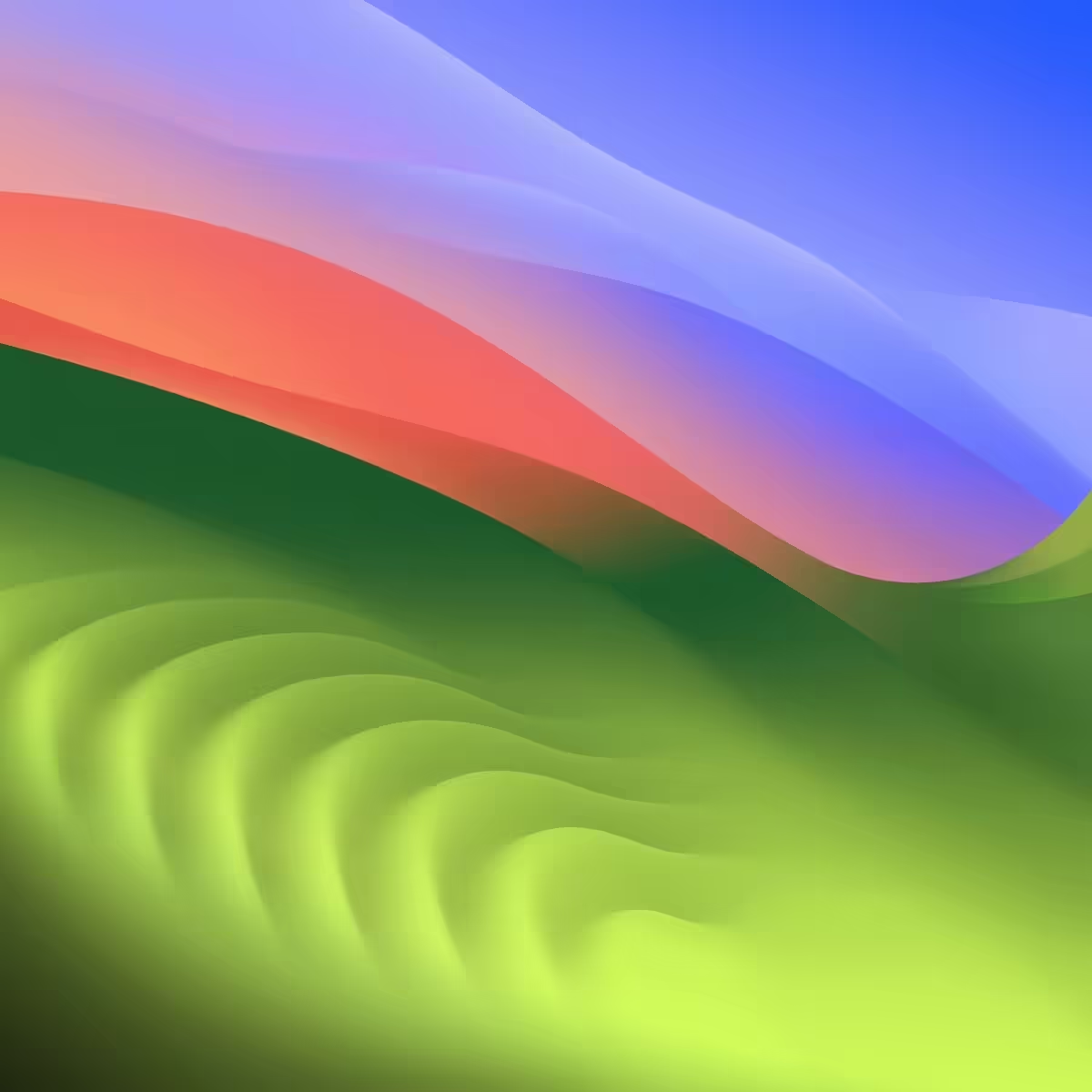
برنامه Sketch یک برنامه برای طراحی و کشیدن ایده ها و رویاهایی که از نوشتار ذهن خود دارید است. به کمک این برنامه میتوانید طراحی ساده و کاربردی را آسانتر و حرفهایتر از قبل داشته باشید.
همانطور که گفته شد برنامه Sketchs یکی دیگر از برنامههای بسیار کاربردی و حرفهای برای مک میباشد که طراحیهای خاص و با ابزارهای طراحی خاص را در اختیار شما قرار میدهد تا ایده ها، تفکر شما در طراحی اثرات هنری را تحقق ببخشد. با اضافه کردن لایه ها، ویرایش آنها و جابجاییهای آنها براحتی شما هم طراح خود خواهید بود. دارای خط کش ها، ابزار ها، راهنمایی ها.
New:
- Annotations: This release brings annotations to the Mac app. Now you can pin a comment to any point on the Canvas and strike up a conversation, right where it matters. Whether you’re working in the web app or the Mac app, all of your comments and conversations will stay in sync. Want to hide Annotations and focus on your designs? Just hit ⌃N.
- Import your Figma files: We’re excited to introduce this long-requested feature: you can now open .fig files in Sketch! This feature is available in beta so you may run into the odd issue (our text rendering engine treats things differently to Figma, for example). If you do, let us know and we’ll make it right — your feedback will help make the importer even better.
- Workspace templates: You can now turn any document into a template that anyone in your Workspace can use — ideal for repeatable projects and keeping consistent document structures. We’ve also added a selection of beautiful, free templates to help kickstart your next project. You’ll find them all in the Workspace window (⌘O).
- Document Libraries: You can now enable Libraries for a specific document instead of having them enabled for every document you’re working on, even when you may not need them. When you open a document, we’ll automatically install any Libraries enabled for it. To manage Document Libraries, go to File > Document Settings… > Libraries from any document.
- Smart Layout improvements: We’re hard at work on improving Smart Layout! In this update, you’ll find that right-to-left and bottom-to-top directions now behave exactly like their reverse counterparts (left-to-right and top-to-bottom). When you hide nested Symbol instances, we now preserve and remove spacing in a way that’s more reliable and predictable. Finally, we’ve made a few tweaks that make working with Smart Layout in nested layouts smoother. Look out for further updates soon!
Changed:
- Sketch Runner plugin version 1.2.1 has been marked as incompatible with Sketch 95.1
- Sympli plugin version 1.3.24 has been marked as incompatible with Sketch 95.1
- To keep things consistent with macOS Ventura, we’ve renamed the app’s Preferences window and menu item — it’s now called ‘Settings’. You can still access Settings by pressing ⌘,.
- We’re phasing out the old Mirror app in early 2023 — but you’ll still be able to mirror via our new iPhone app. Running Mirror will now show an alert about the phase-out, along with a link to more details.
Improved:
- If your search for a document yields no results, you’ll now see a ‘No documents found’ message.
- We’ve improved rendering performance in prototype flows.
- If you have Pixel Fitting disabled, Canvas tooltips will now always show two decimal places. If Pixel Fitting is enabled while you adjust lines, the tooltip’s line length value will no longer jitter as it alternates between whole numbers and those with decimals.
- We’ve improved our rendering performance by switching our architecture to one scene graph per document, updated for each frame of rendering.
- In text layers, Width and Height fields in the Inspector now reflect whether your text layer is Auto Width, Auto Height or Fixed Size. Their values are placeholders, so you can still enter your own fixed values.
- Did you know that when you use the Text tool (T), you can click on other text layers to edit them? We’ve made this easier to spot — now, when the Text tool is active, you’ll see an underlined hover state as you move your cursor over other text layers.
- Selection boxes for hidden objects are now dashed, so it’s easier to distinguish them from a visible layer in the same spot.
- You can now manage sharing settings for documents and projects in your Workspace: invite others, make documents public, or change download, inspect and commenting permissions. In the Workspace window, right-click a document or project and choose Share…. While you’re editing a document, go to File > Share… — or click on the overflow menu ⋯ above Collaboration and select Share Document….
- We’ve increased the hit area for corner resize handles from 6 x 6 to 12 x 12 pixels on high-density displays, making them easier to grab. The handles’ visible size is unchanged.
- We’ve tweaked the visibility of on-Canvas handles when you select an object inside a tidy group, giving you better feedback on your actions. When you hover any Smart Distribute handle, the corner radius handles disappear. When you grab a Smart Distribute handle, all other handles disappear. When you hover a corner radius handle, all Smart Distribute handles disappear.
- You can now define what Sketch should do every time you distribute layers but it’s impossible to do it evenly on full pixels. Instead of being asked every time, tick the Don’t ask me again checkbox in the alert, which you can change again via Sketch > Settings… > Layers in the ‘When Distributing‘ setting. This only applies if Pixel Fitting is enabled.
Fixed:
- Fixes a bug where the Text Underline and Strikethrough Override controls would not show the same state between the Canvas, Inspector and the Text Style property.
- Fixes a bug where emoji with a shadow might not display correctly in a text layer.
- Fixes a bug where in some cases the Reset Overrides control would permanently appear, even when no overrides were applied. Resetting the states should now resolve this.
- Fixes an issue in overridden text on the Canvas where swapping a Symbol to a different size wouldn’t update correctly. This now works as expected, but you may need to reset any overrides that were previously in the wrong state.
- Fixes a bug where cropping an image with a P3 color profile attached would lose the profile after being cropped.
- Fixes a bug where text inside a Symbol wouldn’t scale if you used Command-click or double-clicked to select that layer.
- Fixes a bug where color overrides wouldn’t show in the Inspector after overriding a Layer Style.
- Fixes a bug in the Inspector where changing a color in Overrides would not refresh immediately.
- Fixes a bug where text used as a mask could cause the text color to bleed around the edges of mask content.
- Fixes an issue where activating the Text tool and hovering a text layer inside a group would place the hover highlight in the wrong position.
- Fixes an issue where selecting text layers inside Symbol instances wouldn’t show their width and/or height values in the Inspector.
- Fixes a bug where repositioning text on path could leave drawing artifacts on the Canvas.
- Fixes a bug where reducing the size of a file would cause some images to stretch and lose their aspect ratio.
- When exporting a single alpha masked layer, the mask’s effect is now included in the result, rather than exporting nothing at all.
- When entering new width or height values for an Auto Width text layer, the bounding box around the layer’s current dimensions now stays visible.
- Fixes an issue where some of the resize handles in the Scale tool looked darker than they should be.
- Fixes an issue where arrow keys wouldn’t work if your cursor was over the alignment buttons in the Inspector’s Design tab.
- Fixes a bug where editing a layer behind a background blur could cause visual inconsistencies on the Canvas.
- Fixes an issue where the hit area for on-Canvas corner radius handles could be incorrect.
- The Canvas no longer changes position when you hide the sidebar or the Toolbar.
- Fixes an issue where X corner markings wouldn’t adapt to the system accent color for selected objects inside Symbol instances.
- Fixes an issue when resizing a layer that caused the tooltip showing the layer’s dimensions to momentarily disappear when you clicked.
- We’ve fixed a visual imperfection in the rotate shape cursor.
- The app will now display an error when you attempt to export a WebP image that exceeds the format’s supported maximum pixel dimensions (16383 x 16383).
- Fixes a bug where drag-and-dropping a layer from the Layer List produced unexpected results. Now, a simple drag on the Canvas will always generate an accurate copy of the layer, and a PNG when dropped into Finder or another app. Using Option-drag will create a bitmap when dropping a layer on the Canvas and a PDF when dropped into Finder or another app, such as Keynote or Illustrator.
- Fixes an issue where fixed layers in prototypes would scale up on non-Retina screens.
- Fixes an issue where, while rearranging an object with Smart Distribute in a multi-selection, the selection box around the multi-selection would adjust to the object you’re rearranging.
- Fixes an issue where the Inspector wouldn’t show every Overlay setting after copy-pasting an Overlay Artboard.
- Fixes an issue where prototyping handles on the Canvas would remain visible after switching to the Design tab in the Inspector.
- Fixes an issue where hovering on an object in a multi-selection wouldn’t show a highlight to make it the alignment reference object.
- Fixes an issue where selecting an element inside a tidy group caused the center rearrange handles to temporarily disappear, creating a flashing effect.
- Fixes an issue where corner radius handles would sometimes not appear for rotated rectangles.
- Fixes an issue where a prototype wouldn’t update links after changing the interaction target.
- Fixes an issue where combined shapes containing a single Line layer wouldn’t show a selection box and couldn’t be rotated.
- Fixes an issue where, if a Symbol Source contains a symbol that had been resized, replacing that nested Symbol in instances wouldn’t respect that size.
- Fixes an issue where using the Transform tool on grouped shapes could transform and move the shape unexpectedly when using the corner handles.
- Fixes an issue when using the Artboard tool where the list of Artboard Templates wouldn’t show if the Inspector was hidden.
- Fixes a bug where dashed borders would rotate position when converted to outlines.
- When using justified text, the alignment of the last line in a paragraph will now follow your language’s writing direction (left to right or right to left). To change writing direction, select Text > Reverse Writing Direction in the menu bar.
- Showing or hiding the interface in part (sidebar, Inspector, rulers and toolbar) or in its entirety now only affects the current window, not any other windows.
- Fixes a bug that would let you edit the hex value for fills using a Color Variable.
- Fixes an issue where inserting Symbols could fail to place them on full pixels, even when Pixel Fitting was enabled.
- Fixes a bug that wouldn’t let you manage overrides belonging to a nested Symbol unless their parent was specifically selected. From now on, you’ll see every single override from the start in the ‘Manage Overrides’ section.
- Drag-and-dropping a layer from the Layer List will now always generate a clean and accurate duplicate of the original layer and ignore any export settings, including the prefix/suffix, size or bitmap type.
- macOS 11.0 به بعد
- پشتیبانی از پردازنده Apple Silicon یا Interl
شما در حال استفاده از نسخه از مرورگر نسخه هستید.
دستهبندی : طراحی دو بعدی , نقشه ذهنی , کاربردی ,
تاریخ انتشار :
1 سال قبل
ارسال شده توسط : تیم مدیریت سافتمک
لینک اپ استور : https://www.sketchap...
سازنده : Bohemian B.V
هنوز نظری برای این مطلب ثبت نشده است، برای ارسال نظر لطفا وارد شوید..

اجازه بدهید شادی و خوشحالی در طول مسیر با شما همراه باشد، نه در هنگام رسیدن به یک هدف یا مقصد دور.






