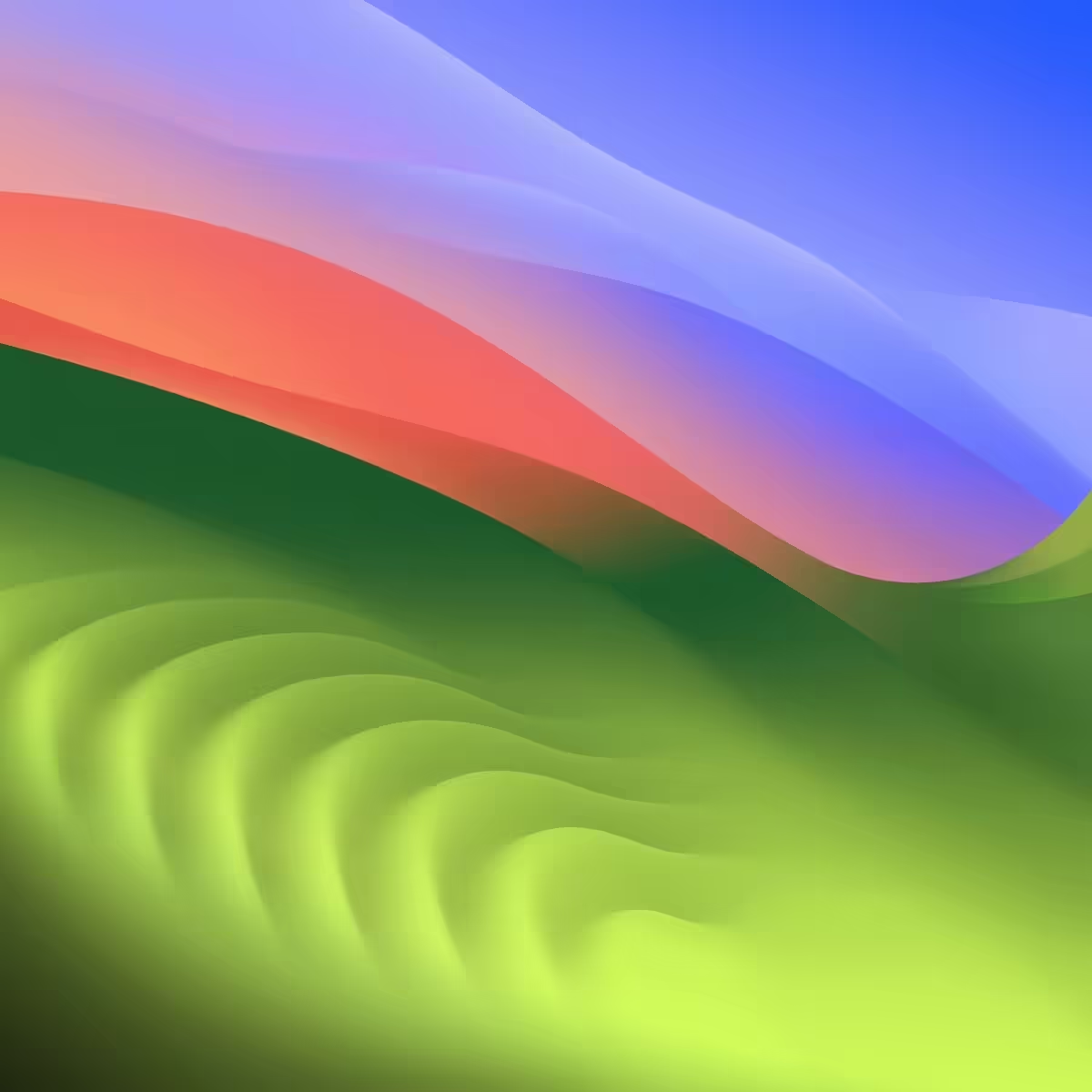
Adobe Bridge CC برای شما دسترسی به تمامی فایلهای مدیا برای ساخت پروژههای شما را فراهم میکند. به راحتی ویرایش کنید، واتر مارک اضافه کنید و از تنظیمات رنگ، رنگ دلخواه خود را انتخاب کنید.
قابلیتهای کلیدی نرم افزار Adobe Bridge CC برای مک:
- ویرایشگر دستهای انعطاف پذیر
- اضافه کردن Watermark به صورت گروهی
- ساماندهی فایلهای چند رسانهای
- انجام عملیات گروهی نظیر حذف و کپی
- آپلود دستهای فایلها به Adobe Creative Cloud
به کمک برنامه Brigde از خانواده Adobe به راحتی محیط کاری خود را نگه داری و مدیریت کنید.
نسخه : 8.0.0.262
Publish assets to Adobe Portfolio:
- Using the Publish panel, you can now create an Adobe Portfolio project from within Adobe Bridge and show your creative work to the world. You can upload RAW and JPEG images, audio, and video files as Portfolio project.
Native Output workspace to create a PDF contact sheet:
- A new workspace named Output has been introduced in Adobe Bridge CC. You can now use Output workspace to create PDF contact sheet of your assets using predefined and custom templates.
UI enhancements in the Publish to Adobe Stock workflow:
- Publishing to Adobe Stock Contributor is an existing feature in Bridge. The user interface for uploading your images to Adobe Stock Contributor has been improved in this release.
New filter criteria in the Filter panel:
- Author Name: Show files based on the selected author name.
- Color Profile: Show files based on the selected color profile.
- Bit Depth: Show files based on the selected bit depth.
Improved File Info dialog:
- The improved File Info dialog (File > File Info) is now similar to the one available in Photoshop CC. When you edit metadata in the Metadata panel or assign keywords to a file, the same information is displayed in the File Info dialog, and vice-versa.
Support for CEP Extensions:
- Bridge CC now supports Common Extensibility Platform (CEP). You can create and run HTML5CSS based Extensions in Bridge CC 2018 version 8.0 and later. To access the Extensions in Bridge, from the menu bar choose Window > Extensions. Developer who want to create their own CEP Extensions for Bridge can refer to the document CEP Extensions Cookbook for Bridge for detailed instructions. Visit https://github.com/Adobe-CEP to find Bridge CEP related resources.
Improved scrolling experience:
- In this release of Bridge CC, major improvements have been made in the scrolling performance when you browse through assets in the Content panel.
OS X 10.11 or later, 64-bit processor
شما در حال استفاده از نسخه از مرورگر نسخه هستید.
دستهبندی : ویرایش تصویر , دیگر , مبدل تصویر ,
تاریخ انتشار :
6 سال قبل
ارسال شده توسط : تیم مدیریت سافتمک
لینک اپ استور : http://adobe.com...
سازنده : Adobe
برچسب ها : ویرایشگر تصویر, پخش کننده تصویر, مدیریت فایل,
هنوز نظری برای این مطلب ثبت نشده است، برای ارسال نظر لطفا وارد شوید..

میان «علاقهمندی به کار کردن» و «علاقهمندی به کار» تفاوت فاحشی وجود دارد.






