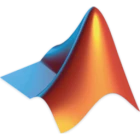نسخه جدید نرم افزار متلب Mathworks Matlab برای مک منتشر شد!
نرم افزار Matlab یکی از پرکاربرد ترین نرم افزارهای مهندسی و ریاضی است. به طوری که امروزه به عنوان ابزاری استاندارد مورد استفاده دانشجویان و فارغ التحصیلان رشته های مهندسی قرار میگیرد.
بر خلاف برخی تصورات، نرم افزار مطلب فقط ابزاری برای حل معادلات ریاضی و یا رسم نمودار نیست. بلکه برای انجام محاسبات مختلف فنی و صنعتی نیز میتوان از آن استفاده کرد.
برای انجام محاسبات مورد نظر خود با نرم افزارMatlab ، میتوانید به راحتی از ابزارهای کدنویسی آن کمک بگیرید. کدنویسی در نرم افزار مطلب در مقایسه با سایر زبان های برنامه نویسی بسیار ساده تر بوده و با کمی تمرین و تلاش قابل انجام است.
شاید در نرم افزار های متلب با دیدن نسخه های a و b این سوال برایتان پیش بیاید که این دو نسخه چه تفاوتی با یکدیگر دارند. شرکت سازنده در طول یکسال 2 نسخه از نرم افزار را ارائه میدهد و نسخه a را در 6 ماهه نخست سال و نسخه b را در 6 ماهه دوم سال ارائه میدهد.
ویژگی های کلیدی دانلود نرم افزار متلب Mathworks MATLAB:
۱- ویژگی منحصر به فرد ماتریسی مهمترین ویژگی آن است که اسم آن از ماتریس گرفته شده است ( آزمایشگاه ماتریس Matrix Laboratory )
تعریف ماتریس در مطلب بسیار راحتر از سایر زبانها است. تصور کنید ماتریس n×n×n×… با این ابعاد که اندازه آن به صورت شناور باشد وبه طور دلخواه، همچنین با توجه به اینکه بیشتر محاسبات مهندسی به صورت ماتریستی انجام می شود داشتن قابلیتهای خاص در این مورد مانند ترانهاده، معکوس، دترمینال قطری کردن، بالا مثلثی و… یکی دیگر از ویژگیهای منحصر به فرد مطلب است.
۲- استفاده از تجربیات وزحمات کسانی که با مطلب کار می کنند به این ترتیب که هر کسی در هر زمینه ای با مطلب کاری انجام داده باشدشرکت سازنده مطلب آنها را در نسخه های بعدی اضافه می کند بنابراین برنامه نوشتن با چنین زبانی خیلی راحت می باشد زیرا بسیاری از توابع مورد نظر ما توسط دیگران آماده شده فقط کافی است بتوانیم آنرا از لیست توابع مطلب پیدا کرده از آن برنامه استفاده کنیم. که خود باعث صرفه جویی در وقت وبالا رفتن دقت کار می شود.
۳- سازگاری با زبانهای برنامه نویسی دیگر: می توان توابعی که با زبانی دیگر مثل زبانC نوشته شده باشد را دقیقا در محیطمطلب بکار برد یا برنامه های مطلب را به کد زبان C تبدیل کنبم وآن را در محیط استفاده نماییم.
۴- تنوع زمینه هایی که مطلب به آنها پرداخته است مثلا مخابرات، کنترل، فازی، پردازش تصویر وصوت، معادلات دیفرانسیل جزئی، شبکه عصبی، سیستم های قدرت، ریاضیات، بانک اطلاعاتی، سیستم های هیبریدو…
تغییرات 9.4 (R2018a):
دسکتاپ:
- Live Editor: Create live functions with richly formatted documentation, including equations and images
- Live Editor: Debug live functions and scripts
- Live Editor: Add sliders and drop-down lists to control variable values in a live script
- Live Editor: Sort table data interactively
- Live Editor: Create a table of contents and add formatted code examples
- Live Editor: Select and edit a rectangular area of code
- Add-Ons Explorer: Browse by category to discover convenient, helpful add-ons
- Comparison Tool: Find differences in live scripts and functions
- Favorites: Rerun favorite commands
- Toolbox Packaging: Specify portability information for custom toolboxes
زبان و برنامه نویسی:
- Empty Arrays: Create complex empty arrays using functions such as zeros and ones
- Code Compatibility Report: Generate compatibility report from Current Folder browser
- timer Object: Access properties with multilevel indexing
ریاضیات:
- Graph and digraph Objects: Work with multigraphs that have multiple edges between two nodes
- Graph and digraph Objects: Calculate component sizes and weighted adjacency matrices
- GraphPlot Object: Visualize graphs with additional options for ‘force’, ‘force3’, and ‘circle’ layouts
- Polyshape Objects: Analyze polygons with turningdist, nearestvertex, and overlaps functions
- Polyshape Objects: Return vertex map and accept arrays with compatible sizes for intersect, subtract, union, and xor functions
- Polybuffer Function: Create buffer around points or lines
- Triangulation Objects: Find neighboring vertices and locations of query points with improved performance
- ode45 Function: Solve nonstiff differential equations faster
گرافیک:
- Axes Object: View axes at small size with improved layout, limit selection, and font scaling
- Axes Object: Map data values to colormap using linear or logarithmic scale
- Legend Object: Create legends with multiple columns
- heatmap Function: Zoom and pan data, display data tips, and sort rows and columns interactively
- geobubble Function: Explore with interactive data tips and a scale bar
- Axes Toolbar: Add toolbars to your axes for quick access to pan, zoom, and other data exploration tools
- Property Inspector: Modify graphics interactively with an improved property inspector
- Polygon Object: Control color and transparency of hole edges
خروجی و ورودی اطلاعات:
- Readtable Function: Specify the number of rows to read from a text file using import options
- Readtable Function: Easily manage prefixes and suffixes from data using import options
- Preview Function: Preview first 8 rows of a table in a file without importing the full table
- imageDatastore Function: Work with millions of images with improved memory usage and performance
- Datastore Functions: Seamlessly work with datasets stored on cloud and local machines
- Datastore Functions: Read HDFS data more easily when using Hortonworks or Cloudera
- Readtable, detectImportOptions, datastore, and tabularTextDatastore Functions: Automatically detect and return duration data in text files
- detectImportOptions Function: Control import properties of duration data
- VideoReader Function: Read video files faster on all platforms
- VideoWriter Function: Write video files faster on all platforms
- openDiskFile Function: Read data files in FITS (Flexible Image Transport System) data format
- Webwrite Function: Support for NTLM authentication
آنالیز داده ها:
- groupsummary Function: Group and discretize data for summary operations on table and timetable variables
- Table and Timetable Variables: Add, delete, and rearrange column-oriented variables with the functions addvars, removevars, movevars, splitvars, mergevars, rows2vars, and inner2outer
- Preallocated Tables and Timetables: Initialize table and timetable variables so that they have specified sizes and data types
- Regular Timetables: Create regularly spaced timetables using a time step or sampling rate
- retime and synchronize Functions: Synchronize timetables to a time step or sampling rate that you specify
- duration Arrays: Create duration arrays from text that represents elapsed times
- normalize Function: Normalize array, table, and timetable data
- tall Arrays: Operate on tall arrays with more functions, including smoothdata, find, and isoutlier
- tall Array Indexing: Use tall numeric arrays to index the first dimension
- tall Arrays: Solve linear systems Ax = b
- tall Arrays: Return group labels with findgroups
- tall Arrays: Set date and time components of tall datetime and tall duration arrays
- tall Arrays: Set properties of tall tables and tall timetables
ساختار برنامه:
- App Designer: Create deployed web apps using MATLAB Compiler
- App Designer: Add and configure tree components on the App Designer canvas
- App Designer: Select from recently used argument sets when running apps with input arguments
- App Designer: Edit axes title and label directly in the canvas
- GUIDE: Migrate GUIDE apps to App Designer
- App Testing Framework: Author automated tests for App Designer apps
- Figure Objects: Maximize and minimize figures programmatically
- uitable Function: Specify data as table array
- uidatepicker Function: Add date selection controls to apps
- uiprogressdlg Function: Create modal in-app progress dialog boxes to apps
- uitree Function: Create trees with editable node text in the running app
- Component Text Alignment: Improved text alignment for labels, check boxes, and radio buttons
بهینه سازی:
- Startup: Increased speed of MATLAB startup time
- Execution Engine: Execute tight loops with scalar math faster
- Execution Engine: Improved performance for common programming patterns
- App Designer: Starting, loading, and layout tasks are faster
پشتیبانی سخت افزاری:
- Raspberry Pi: Support for Raspberry Pi Zero W board
- MATLAB Online: Acquire live images from USB webcams in MATLAB Online
توسعه پیشرفته نرم افزار:
- Tab Completion: Describe your function syntaxes for custom tab completion and other contextual suggestions
- Unit Testing Framework: Run tests from the MATLAB Editor toolstrip
- App Testing Framework: Author automated tests for App Designer apps
- Unit Testing Framework: Rerun failed tests with one click
- Unit Testing Framework: Test if values point to existing files or folders with IsFile and IsFolder constraints
- Unit Testing Framework: Test if two sets are the same with IsSameSetAs constraint
- Unit Testing Framework: Select tests by test class hierarchy
- Unit Testing Framework: Direct output stream to unique files for plugins
- Unit Testing Framework: Increased access to parameterized testing properties
- Unit Testing Framework: Compare cell arrays of character arrays using StringComparator
- Unit Testing Framework: Comparison method for objects changed
- Performance Testing Framework: Define multiple, labeled measurement boundaries in test methods
- Mocking Framework: Specify default property values on mock object
- Mocking Framework: Obtain interaction history for mock object
- Mocking Framework: Construct mocks for classes that have Abstract properties with other attributes
- matlab.net.http Package: Stream data to and from a web service and handle forms and multipart messages
- C++ MEX Interface: Access MATLAB data and objects easier from C++
- Class Constructors: Author subclass without implementing a constructor solely to pass arguments through to a superclass constructor
- Property Validation: Get information about property validation
- Property Validation: Define validation for abstract properties
- Functions: Call numArgumentsFromSubscript for object dot method from overloaded subsref
- Classes: Concatenate matlab.lang.OnOffSwitchState enumeration members with nonmember char and string
- Python Version 3.4: Support discontinued
- Source Control Integration: View changes, save revisions, and manage repository locks
- MATLAB Engine API for C++: Set and get a property value on an object in an object array
- MATLAB Data API: Applications built with R2018a API do not run in MATLAB R2017b
- MEX Functions: Build C MEX Files with Interleaved Complex API
- MEX Functions: Release-specific build options
- Version Embedded in MEX Files
- Perl 5.26.1: MATLAB support
- System objects: Create System Objects in MATLAB
- System object support for strings
- .NET: Supports string data type
- Compiler support changed for building MEX files and standalone MATLAB engine and MAT-file applications
- پردازنده 64-bit اینتل
- OS X 10.10 به بعد
هنوز نظری برای این مطلب ثبت نشده است، برای ارسال نظر لطفا وارد شوید..