
برنامه Sketch یک برنامه برای طراحی و کشیدن ایده ها و رویاهایی که از نوشتار ذهن خود دارید است. به کمک این برنامه میتوانید طراحی ساده و کاربردی را آسانتر و حرفهایتر از قبل داشته باشید.
همانطور که گفته شد برنامه Sketchs یکی دیگر از برنامههای بسیار کاربردی و حرفهای برای مک میباشد که طراحیهای خاص و با ابزارهای طراحی خاص را در اختیار شما قرار میدهد تا ایده ها، تفکر شما در طراحی اثرات هنری را تحقق ببخشد. با اضافه کردن لایه ها، ویرایش آنها و جابجاییهای آنها براحتی شما هم طراح خود خواهید بود. دارای خط کش ها، ابزار ها، راهنمایی ها.
New in Sketch 89
- Artboard Templates You can now turn any Artboard — and its content — into a template. Artboard Templates behave like any other Component, so you can share them as part of Libraries and reuse them across documents. When you select an Artboard, you’ll see the option to use it as a template in the Inspector. We’ve replaced the default Artboard Presets with a new Default Artboard Templates Library, and included a new Artboard Template Inspiration Library to show you what else they can do. Any custom Artboard Presets you created will migrate to Artboard Templates and appear as their own Library, too.
What’s improved
- We’ve added a presence popover to the grid view in the Workspace window. We always had this in the list view, but now it appears in the grid view, too. Hovering over the Editor’s name below the document’s name will show you everyone currently editing or viewing, or who last updated it.
- You can now lock and unlock the proportions of an Artboard using the control between the Width and Height inputs in the Inspector, just like regular Layers.
- You can now use all types of Layers (including images) as Alpha Masks. When you set a Layer to act as a Mask, Sketch will apply the most appropriate type of mask to use based on the Layer type and its fills.
- We’ve added a Reset Ruler Origins option to the contextual menu when you Control-Click on the rulers. This option always existed in the View menu, but now it appears in the contextual menu, too.
- When you create or duplicate an Artboard, we now place it below the current or original Artboard in the Layer List. This means Artboards will be arranged top-to-bottom, as you create them.
- We’ve improved the appearance of read-only input fields in the Inspector to distinguish them from disabled fields.
- Using Command-D to duplicate an Option-dragged Artboard will use the same offset for the duplicates. This was always the case for Layers, now it works for Artboards as well.
- You can now access the Convert Symbol to Artboard option from the contextual menus when you have selected a Symbol source.
- You can now use the keyboard to input double-digits to more accurately adjust the relative position of gradient stops for any Gradient fill in the Inspector.
What’s fixed
- Fixes a bug that caused Text on Path to render incorrectly.
- Fixes a bug that stopped us from remembering the position of the Prototype Preview window.
- Fixes an issue where copied layers could be pasted in the wrong order.
- Fixes a bug where Symbol instances would not update correctly when a Layer was moved from one Symbol to another in a Library.
- Fixes an issue with Prototypes not showing Hotspots correctly for Layers within scrollable Artboards that have a fixed position.
- Fixes a bug that caused multiple layers of text to appear when you edited text that had transformations applied within a Symbol instance.
- Fixes a bug that caused the incorrect label to show for the initial Pixel Snapping mode in the Inspector.
- Fixes a bug where resetting overrides for scaled Symbol instances would produce unexpected results.
- Fixes a bug that stopped Library preview thumbnails from updating in the Libraries Preferences pane.
- Fixes an issue where the width or height of nested Symbol instances couldn’t be resized to less than 1 pixel.
- Fixes a bug that caused the Remove Unused Styles menu item to appear unavailable when you had selected a Group or Symbol instance.
- Fixes a bug that caused Symbols you dragged from the Insert window onto an Artboard or Canvas to appear blank.
- Fixes a bug that caused the Size instance to fit content control in the Inspector to appear unpredictably.
- Fixes a bug where a blank Artboard would not have its Expand/Collapse toggle control visible in the Layer List until content was added to it.
- Fixes a bug that stopped the shortcuts for switching between the Canvas (Control-1) and Components (Control-2) views from working or appearing in the View menu.
- Fixes a bug that stopped you from double-clicking on the Canvas to leave vector editing mode.
- Fixes a bug where invalid characters in a Workspace document name could cause saving issues, now we show an error if you try to save a document that contains unsupported characters to a Workspace.
- Fixes a bug that caused columns in the Export Slice window to populate incorrectly if your scroll bars are set to always be visible.
- Fixes a bug where, pasting a fill across multiple Layers and editing the fill in one Layer, could cause the fill of a different Layer to update incorrectly.
- Fixes an issue that caused Color Variables to appear incorrectly in the color popover if you were using using a large collection of Color Variables.
- Fixes a bug that ignored the Pixel Fitting preference for Text Layers using Auto Width and horizontally centered text. We now adjust the width of the Text layer to only place it on full pixels.
- Fixes a bug that caused the WEBP option in the Format field of the Export panel to appear truncated.
- macOS 10.13.4 به بعد
- پشتیبانی از M1
شما در حال استفاده از نسخه از مرورگر Mozilla نسخه هستید.
دستهبندی : طراحی دو بعدی , نقشه ذهنی , کاربردی ,
تاریخ انتشار : 2 سال قبل
ارسال شده توسط : تیم مدیریت سافتمک
لینک اپ استور : https://www.sketchap...
سازنده : Bohemian B.V
هنوز نظری برای این مطلب ثبت نشده است، برای ارسال نظر لطفا وارد شوید..
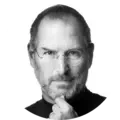
من بر این باور هستم آنچه بیش از نیمی از کارآفرینان موفق را از غیر موفق ها جدا می نماید پشتکار خالص است.







