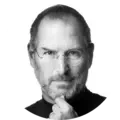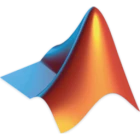نسخه جدید نرم افزار متلب Mathworks Matlab برای مک منتشر شد!
نرم افزار Matlab یکی از پرکاربرد ترین نرم افزارهای مهندسی و ریاضی است. به طوری که امروزه به عنوان ابزاری استاندارد مورد استفاده دانشجویان و فارغ التحصیلان رشته های مهندسی قرار میگیرد.
بر خلاف برخی تصورات، نرم افزار مطلب فقط ابزاری برای حل معادلات ریاضی و یا رسم نمودار نیست. بلکه برای انجام محاسبات مختلف فنی و صنعتی نیز میتوان از آن استفاده کرد.
برای انجام محاسبات مورد نظر خود با نرم افزارMatlab ، میتوانید به راحتی از ابزارهای کدنویسی آن کمک بگیرید. کدنویسی در نرم افزار مطلب در مقایسه با سایر زبان های برنامه نویسی بسیار ساده تر بوده و با کمی تمرین و تلاش قابل انجام است.
شاید در نرم افزار های متلب با دیدن نسخه های a و b این سوال برایتان پیش بیاید که این دو نسخه چه تفاوتی با یکدیگر دارند. شرکت سازنده در طول یکسال 2 نسخه از نرم افزار را ارائه میدهد و نسخه a را در 6 ماهه نخست سال و نسخه b را در 6 ماهه دوم سال ارائه میدهد.
ویژگی های کلیدی دانلود نرم افزار متلب Mathworks MATLAB:
۱- ویژگی منحصر به فرد ماتریسی مهمترین ویژگی آن است که اسم آن از ماتریس گرفته شده است ( آزمایشگاه ماتریس Matrix Laboratory )
تعریف ماتریس در مطلب بسیار راحتر از سایر زبانها است. تصور کنید ماتریس n×n×n×… با این ابعاد که اندازه آن به صورت شناور باشد وبه طور دلخواه، همچنین با توجه به اینکه بیشتر محاسبات مهندسی به صورت ماتریستی انجام می شود داشتن قابلیتهای خاص در این مورد مانند ترانهاده، معکوس، دترمینال قطری کردن، بالا مثلثی و… یکی دیگر از ویژگیهای منحصر به فرد مطلب است.
۲- استفاده از تجربیات وزحمات کسانی که با مطلب کار می کنند به این ترتیب که هر کسی در هر زمینه ای با مطلب کاری انجام داده باشدشرکت سازنده مطلب آنها را در نسخه های بعدی اضافه می کند بنابراین برنامه نوشتن با چنین زبانی خیلی راحت می باشد زیرا بسیاری از توابع مورد نظر ما توسط دیگران آماده شده فقط کافی است بتوانیم آنرا از لیست توابع مطلب پیدا کرده از آن برنامه استفاده کنیم. که خود باعث صرفه جویی در وقت وبالا رفتن دقت کار می شود.
۳- سازگاری با زبانهای برنامه نویسی دیگر: می توان توابعی که با زبانی دیگر مثل زبانC نوشته شده باشد را دقیقا در محیطمطلب بکار برد یا برنامه های مطلب را به کد زبان C تبدیل کنبم وآن را در محیط استفاده نماییم.
۴- تنوع زمینه هایی که مطلب به آنها پرداخته است مثلا مخابرات، کنترل، فازی، پردازش تصویر وصوت، معادلات دیفرانسیل جزئی، شبکه عصبی، سیستم های قدرت، ریاضیات، بانک اطلاعاتی، سیستم های هیبریدو…
نسخه 9.2 (R2017a):
دسکتاپ:
- Live Editor: Edit a figure interactively including title, labels, legend, and other annotations
- Live Editor: Get suggestions for mistyped commands and variables
- Live Editor: Copy live script outputs to other applications
- Live Editor: Hover over variables to see their current value
- Add-On Explorer: Discover and install File Exchange submissions hosted on GitHub in Add-On Explorer
- MATLAB Online: Use MATLAB through your web browser for teaching, learning, and convenient, lightweight access
- Startup Folder Behavior Changes: Set initial working folder using new options and behaviors
زبان و برنامه نویسی:
- string Arrays: Create string arrays using double quotes
- String Functions: Return character arrays or cell arrays instead of string arrays
- missing Function: Assign missing values in core data types, including double, datetime, categorical, and string arrays
- issortedrows Function: Determine if matrix and table rows are sorted
- sort and sortrows Functions: Specify options for sorting complex numbers and placing missing elements
- issorted Function: Query sort order with monotonic, strictly monotonic, strictly ascending, and strictly descending options
- head and tail Functions: Return top or bottom rows of table or timetable
- table Data Containers: Use row labels when performing join, sort, and grouping operations
- Functionality being removed or changed
گرافیک:
- heatmap Function: Visualize table or matrix data as a heatmap
- legend Function: Create legends that update when data is added to or removed from the axes
- Categorical Plotting: Use categorical data in common plotting functions and customize axes with categorical rulers
- histogram Function: Plot histograms of datetime and duration data
- histogram Function: Sort categorical bins by bar height, and limit the number of bins displayed
- scatter Function: Create scatter plots of datetime and duration data
- Scatter Plots: Create scatter plots with varying marker sizes faster
- parula Colormap: Create plots with enhanced colors
- Functionality being removed or changed
ورود و خروج اطلاعات:
- datastore and tabularTextDatastore Functions: Automatically detect and return date and time data in text files
- datastore Function: Work with data in Amazon S3 cloud storage
- Import Tool: Import strings and categorical arrays interactively
- detectImportOptions Function: Control import properties of fixed-width text files
- RESTful web services: Support for PUT and DELETE HTTP methods in webread, webwrite, and websave
- save Function: Save workspace variables to a MAT-file with or without compression
- writetable Function: Select preferred character encoding when writing to a file
- NetCDF Functions: Create variable names and attributes containing non-ASCII characters
- Webcam Support Package: GStreamer Upgrade on Linux
- jsondecode converts JSON null values in numeric arrays to NaN
- load and fopen Functions: Use the file separator character (‘/’) preceding a filename to indicate that the file is in the root folder
- Functionality being removed or changed
آنالیز دیتا:
- tall Arrays: Operate on tall arrays with more functions, including ismember, sort, conv, and moving statistics functions
- tall Arrays: Index tall arrays using sorted indices
- tall Arrays: Work with out-of-memory, time-stamped data in a timetable
- isoutlier and filloutliers Functions: Detect and replace outliers in an array or table
- smoothdata Function: Smooth noisy data in an array or table with filtering or local regression
- summary Function: Calculate summary statistics and variable information in tables and timetables
- histcounts Function: Bin datetime and duration data
- movmad and movprod Functions: Compute moving median absolute deviation and moving product of an array
- bounds Function: Simultaneously determine the smallest and largest elements of an array
- fillmissing Function: Replace missing data in an array or table using moving mean or moving median option
- Moving Statistics Functions: Supply sample points for time-stamped and nonuniform data in moving statistics functions, such as movmean
- prod and cumprod Functions: Ignore NaNs using ‘omitnan’
- Functionality being removed or changed
ساخت برنامه:
- App Designer: Learn to build apps using an interactive tutorial
- App Designer: Zoom and pan plots
- App Designer: Configure columns of a table to automatically fill the entire width of the table
- App Designer: Manage common design-time settings using the Preferences dialog box
- App Designer: Include comet, graph, and digraph visualizations in apps
- App Designer: Write ButtonDownFcn callbacks for graphics objects displayed in UI axes
- App Designer: Edit table column headings directly in the canvas
- App Designer: Disable automatic resize behavior when writing SizeChangedFcn callbacks
بهینه سازی:
- Execution Engine: Improved performance for setting MATLAB object properties
- save Function: Save MAT v7.3 files without compression for improved performance on some storage devices
- memoize Function: Cache results of a function to avoid rerunning when called with the same inputs
- Scripts: Improved performance of scripts with lower script overhead
- try, catch Block: Improved performance of try blocks with lower execution overhead
- App Designer: Load apps faster
- Mathematics Functions: Various performance improvements
سخت افزار مورد پشتیبانی:
- Arduino: Read from quadrature encoders
- Arduino: Wirelessly connect to Arduino MKR1000 board over WiFi
- iPhone and Android Sensors: Log sensor data locally on Android or iOS devices for later analysis
توسعه نرم افزار پیشرفته:
- Class matlab.lang.OnOffSwitchState: Represent on and off as logical values
- Object Properties: Validate object property values by their type, size, shape, or other parameters
- Validation Functions: Validate that values meet specific criteria by calling the appropriate function
- Mocking Framework: Isolate a portion of a system to test by imitating behavior of dependent components
- Unit Testing Framework: Generate screenshots and figures during testing with ScreenshotDiagnostic and FigureDiagnostic
- Unit Testing Framework: Capture screenshots and figures generated during tests using TestReportPlugin
- Unit Testing Framework: Control runtests function with debug, strict, and verbosity options
- Unit Testing Framework: Select tests by procedure name
- Unit Testing Framework: Comparator for MATLAB tables
- Performance Testing Framework: View statistics from test measurements with the sampleSummary method
- Performance Testing Framework: Apply a function across test measurements with the samplefun method
- Source Control Integration: Use Git Pull to fetch and merge in one step
- MEX builds with 64-Bit API by default
- MEX files and shared libraries: Diagnostic information displayed for failure to load
- Java: Supports string data type
- Python: Supports string data type
- Python Version 3.3: Support discontinued
- MATLAB ships with ActiveState Perl version 5.24 on Windows platforms
- Compiler support changed for building MEX files and standalone MATLAB engine and MAT-file applications
- Functionality being removed or changed
- پردازنده 64-bit اینتل
- OS X 10.10 به بعد
هنوز نظری برای این مطلب ثبت نشده است، برای ارسال نظر لطفا وارد شوید..