
برنامه Sketch یک برنامه برای طراحی و کشیدن ایده ها و رویاهایی که از نوشتار ذهن خود دارید است. به کمک این برنامه میتوانید طراحی ساده و کاربردی را آسانتر و حرفهایتر از قبل داشته باشید.
همانطور که گفته شد برنامه Sketchs یکی دیگر از برنامههای بسیار کاربردی و حرفهای برای مک میباشد که طراحیهای خاص و با ابزارهای طراحی خاص را در اختیار شما قرار میدهد تا ایده ها، تفکر شما در طراحی اثرات هنری را تحقق ببخشد. با اضافه کردن لایه ها، ویرایش آنها و جابجاییهای آنها براحتی شما هم طراح خود خواهید بود. دارای خط کش ها، ابزار ها، راهنمایی ها.
نسخه 80:
بهینه شده
- When typing a new position or dimensions in the Inspector, you can now use the operators
w,h,x, andyas stand-ins for the width, height, X, and Y of the selected element(s). Try setting a rectangle’s height towto quickly make it a square. These operators work with maths too; try setting the width to2 * wto double the layer’s current width. - You can now click to select an element inside a selected Artboard without having to deselect the Artboard first.
- Alpha masks will now match the scale and zoom values you use in the Canvas — and when exporting.
- We’ve improved the way we display progress updates when opening a Workspace document.
چه چیزهایی رفع شده
- Fixes a bug where configuring an Artboard to have a fully transparent background color would cause the contents of the Artboard to be hidden.
- Fixes a bug where the arrangement of characters in flipped Text Layers would be inverted when converted to outlines.
- Fixes a bug where text could appear duplicated on the Canvas when editing text overrides with text transforms or emojis.
- Fixes a crash that could occur when scaling down images.
- Fixes a bug that could cause certain documents not to open in the Mac app if they were saved in a much older version of the Mac app.
- Angular gradients will now match the resolution you’ve set in your document when exporting.
- Fixes a bug where, when using dark mode in macOS Monterey, dark Text Styles could be displayed as light text against a light background in the Components Popover.
- Fixes a bug that could cause the cursor not to update when adjusting the width of the sidebar.
- Fixes a bug that could cause shadows within instances placed on the same page as their Symbol Source to appear clipped while editing the Source.
- Fixes a bug where you couldn’t preview a prototype in macOS Monterey if the
Live Textfeature was enabled in the System Preferences. - Fixes a bug where fonts in Library Symbols could render differently between local and Workspace versions of the document.
- Fixes a bug where your selection in the Layer List could display some elements incorrectly if there was no scrollbar.
- Fixes a crash that could occur when dragging export previews from the Inspector.
- Fixes a bug that could mark existing Symbol instances as “missing” in some cases.
- Fixes a bug where uploading a document to your Workspace would ignore any custom name you’d set.
macOS 10.13.4 به بعد
پردازنده 64 بیت
شما در حال استفاده از نسخه از مرورگر Mozilla نسخه هستید.
دستهبندی : طراحی دو بعدی , نقشه ذهنی , کاربردی ,
تاریخ انتشار : 2 سال قبل
ارسال شده توسط : تیم مدیریت سافتمک
لینک اپ استور : https://www.sketchap...
سازنده : Bohemian B.V
هنوز نظری برای این مطلب ثبت نشده است، برای ارسال نظر لطفا وارد شوید..
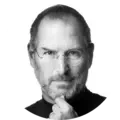
گاهی زندگی با آجر به سرت می زند. ایمان خود را از دست ندهید







