
برنامه Sketch یک برنامه برای طراحی و کشیدن ایده ها و رویاهایی که از نوشتار ذهن خود دارید است. به کمک این برنامه میتوانید طراحی ساده و کاربردی را آسانتر و حرفهایتر از قبل داشته باشید.
همانطور که گفته شد برنامه Sketchs یکی دیگر از برنامههای بسیار کاربردی و حرفهای برای مک میباشد که طراحیهای خاص و با ابزارهای طراحی خاص را در اختیار شما قرار میدهد تا ایده ها، تفکر شما در طراحی اثرات هنری را تحقق ببخشد. با اضافه کردن لایه ها، ویرایش آنها و جابجاییهای آنها براحتی شما هم طراح خود خواهید بود. دارای خط کش ها، ابزار ها، راهنمایی ها.
نسخه 79 :
Improved:
- You can now lock and unlock the proportions of a layer with the shortcut ⌥⌘L or the menu item Layer → Transform → Lock Proportions when resizing.
- We’ve added shortcuts to open the grid settings sheet (⌃⌘G) and the layout settings sheet (⌃⌘L).
- You can now select all layers, including locked and hidden ones, in the Edit → Select menu or with the shortcut ⌥⌘A.
- We’ve added actions in the Edit > Select menu to help you navigate layers with the keyboard. We’ve also added the option to jump to the Next Artboard (End or fn →) and Previous Artboard (Home or fn ←) in the View menu.
- Now, when you double-click on a document thumbnail in the Workspace window and don’t have editing permissions for that document, we’ll instead open it for you to view in the web app.
- We’ve improved PNG exports, now opaque bitmaps no longer include an alpha channel.
- You can now see emojis in other Editors’ cursors along with their name when collaborating in real-time.
- When you enter vector editing mode, we no longer select a point by default. This way, you won’t accidentally close the shape when you then select the last point in the path.
- When using the Duplicate or Save As commands, we’ll now set the suggested save location to be the same one as the original document.
Changed:
- When you delete a layer within a group, we now select the layer that comes after it in the hierarchy. This way, any new layer you add will be inside that group.
Fixed:
- Fixes a crash that could occur if a layer used as a mask had an effectively zero size.
- Fixes a bug where you were able to move locked Layers with the mouse when they were selected.
- Fixes a bug where copying CSS attributes for gradient points would list them in the wrong order.
- Fixes a crash that could occur with frequent Canvas refreshes, such as zooming in and out of a document repeatedly.
- Fixes a bug where fonts might not embed at all if you embedded one font after the other too quickly.
- Fixes a bug where grouped layers using inner shadows could render incorrectly.
- Fixes a bug where doing Select All with a multi-selection across different groups would end up selecting more elements than expected.
- Fixes a bug that could cause the Mac app to hang when trying to load a long list of overrides on some Macs.
- Fixes a bug that would prevent you from dragging an export preview from the Inspector when its name contained a backslash.
- Fixes a bug where an image fill could display incorrectly if you had previously reduced its size.
- Fixes a bug that could cut off the Color Popover in the Inspector when opening it close to the bottom of the screen.
- Fixes a bug where toolbar spacing distribution was not correctly maintained when you hid the Layer List.
- Fixes a bug that could cause the Fonts tab in the Documents Settings window to not update reliably.
- Fixes a few bugs where copying CSS attributes could result in styles being copied with the wrong alpha values.
- Fixes a bug where using the Zoom to Artboard command (or ⌘4) could change a layer’s opacity if you were selecting a layer outside of an Artboard.
- Fixes an issue where, when exporting a slice with a prefix from the Layer List, the prefix would be applied as a suffix instead.
- Fixes a bug that could cause emojis within text layers to disappear if you applied a non-solid color fill (like a gradient) to the text layer.
- Fixes a bug where copying CSS attributes of fills that included radial or angular gradients would be incorrect.
macOS 10.13.4 به بعد
پردازنده 64 بیت
شما در حال استفاده از نسخه از مرورگر نسخه هستید.
دستهبندی : طراحی دو بعدی , نقشه ذهنی , کاربردی ,
تاریخ انتشار :
2 سال قبل
ارسال شده توسط : تیم مدیریت سافتمک
لینک اپ استور : https://www.sketchap...
سازنده : Bohemian B.V
هنوز نظری برای این مطلب ثبت نشده است، برای ارسال نظر لطفا وارد شوید..
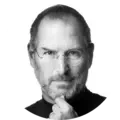
کیفیت را همواره شاخص بدانید. برخی از مردم به محیطی که در آن تنها بهترین و عالی ترین پذیرفته است تعلق ندارند.






